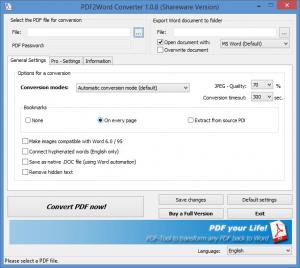PDF2Word Converter
1.0.8
Size: 6.15 MB
Downloads: 3522
Platform: Windows (All Versions)
From PDF2Word Converter’s interface you can easily select a PDF document and you can easily convent it into a Microsoft Word .DOC document. Once the PDF has been turned into a Word document, you can open it with Microsoft Word, Microsoft WordPad or Apache OpenOffice and edit it. So by using PDF2Word Converter you can take a PDF file and convert it into an editable Word document.
If you’ve installed applications on your Windows PC in the past, you won’t have any problems installing this one. After all, you’ll have to go through a simple installation procedure to get PDF2Word Converter up and running. You’ll have to download an installer, run it, and then follow the simple steps presented onscreen by a setup wizard.
The aforementioned setup wizard provides support for two languages: English and German. You can choose to use the setup wizard in either English or German. PDF2Word Converter’s interface provides support for the same two languages. You can choose to use PDF2Word Converter’s interface in either English or German. Said interface is quite easy to use and it should take you little time to figure it out.
Using PDF2Word Converter is a simple 3 step process.
Step 1 – select the PDF document that will be converted.
Step 2 – choose where the resulting Word document will be saved, play with some other conversion settings. The trial version lets you access the general settings only; it does not let you access advanced settings.
Step 3 – initiate the conversion process and wait for it to complete. By default, the converted document will be opened with Microsoft Word once the conversion completes.
The trial version will convert up to 3 pages. If you ask PDF2Word Converter to convert a 3-page document, it will convert all 3 pages. But if you ask it to convert a 10-page document, it will only convert the first 3 pages. You must upgrade to PDF2Word Converter Pro to be able to convert all pages.
Easily and quickly convert PDF documents to Word documents. That’s what you can expect from Bullzip’s PDF2Word Converter.
Pros
There’s nothing complicated about installing PDF2Word Converter on a Windows-powered PC. The user friendly interface provides support for English and German. Convert PDF documents to Word documents in 3 simple steps.
Cons
Trial limitations: won’t let you access advanced settings; won’t convert more than the first 3 pages.
PDF2Word Converter
1.0.8
Download
PDF2Word Converter Awards

PDF2Word Converter Editor’s Review Rating
PDF2Word Converter has been reviewed by George Norman on 12 May 2015. Based on the user interface, features and complexity, Findmysoft has rated PDF2Word Converter 5 out of 5 stars, naming it Essential